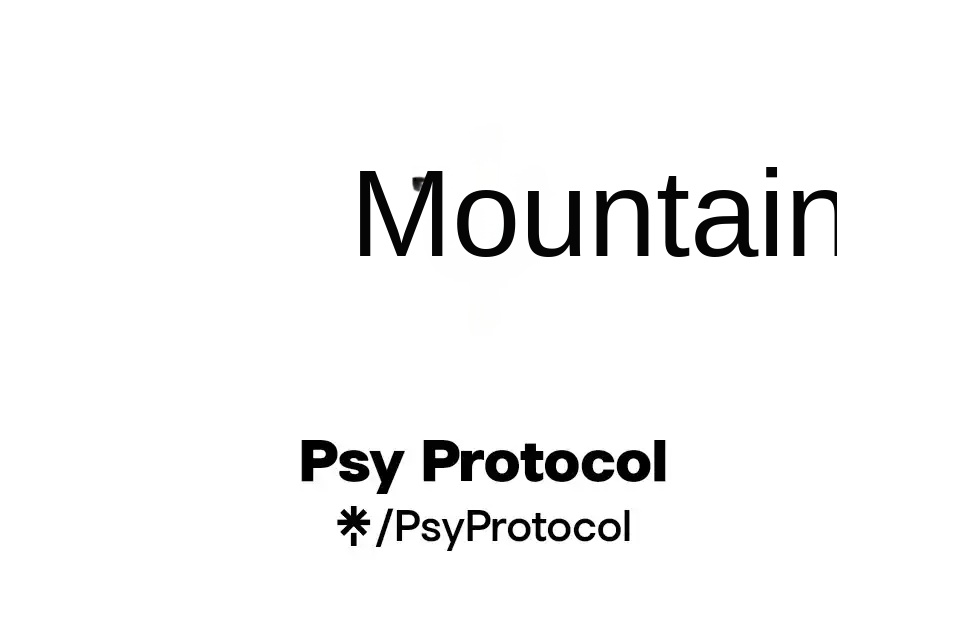Teach you how to get NFT in the second week of Alchemy Road to Web3
Original Author: Greta
What project is Alchemy?
In December 2019, Alchemy completed US$15 million Series A financing, with Pantera Capital, Stanford University, Coinbase, Samsung, etc. .
In April 2021, Alchemy completed $80 million Series B financing at a valuation of $505 million, led by Coatue and Addition, DFJ Growth, K5 Global, Chainsmokers, actor Jared Leto and the Glazer family also participated.
In October 2021, Alchemy completed $250 million Series C financing at a valuation of $3.5 billion, led by a16z.
In February 2022, Alchemy completed a $200 million financing round at a $10.2 billion valuation, led by Lightspeed and Silver Lake.
Alchemy is a team with a strong background, sufficient funds, practical work, and no currency issuance.
And, Alchemy plans to use the new funds to promote Web3 adoption, some of which include the launch of Web3 University, now Road to Web3 10 weeks, one NFT per week. After looking at the very small number of NFTs, it is estimated that due to the difficulty of the task, many small partners simply gave up. If such a project is airdropped, it is definitely a big deal.
The second week of hands-on tutorial begins: How to build a "buy me a cup of coffee" DeFi dapp

Official original versiontutorial link, which has a video tutorial of up to 1 hour and 30 minutes and a large text tutorial with errors. I will give you an easy-to-operate graphic tutorial according to my practice.
step1 installation environment
1.2022 latest Nodejs download installation configuration steps (nanny level tutorial)
first Install Nodejs according to the above tutorial, which is divided into 5 steps. After the first 3 steps, it will be normal. I didn’t do the 4th and 5th steps. If you don’t worry, you can do it. The latest version number is as follows:

2.VScode installation tutorial (super detailed version)
Follow This tutorial installs VScode.
step2 Code the BuyMeACoffee.sol smart contract
1. Press win+R to call Open the command box, enter cmd, and enter the console.

2. Enter mkdir BuyMeACoffee-contracts and press Enter to create the file Folder, and then enter cd BuyMeACoffee-contracts and press Enter to enter the folder.

3. Enter npm init -y to start a new project.

4. Enter npx hardhat to create a sample project.

5. Then press Enter three times and the following picture will appear.

6. Follow the prompts to enter the following code and wait for the installation to complete. Regardless of the warning.
npm install --save-dev "hardhat@^2.10.1" "@nomicfoundation/hardhat-toolbox@^1.0.1"
< p>
7. Open vscode, click file, click open folder.

8. Find the BuyMeACoffee-contracts folder just created, Click Select Folder.

9. Open it as shown in the figure.

11.BuyMeACoffee.sol code is replaced by Below and save! (It’s useless if you don’t save it, just save it)
< h4>
step3 Create a buy-coffee.js script to test your contract
1. Deploy Rename .js to buy-coffee.js
and replace the code with the following: (It’s useless if you don’t save it, the point is to save it)
p>

If you paste the official website, remember to put Change the position on the fifth line to ethers! ! ! (As shown in the picture below)

2. Enter in the console npx hardhat run scripts/buy-coffee.js, the image below is right.

step4 Use Alchemy and MetaMask to make your BuyMeACoffe.sol smart Deploy the contract to the Ethereum Goerli testnet
1. Right-click scipts, click new file, and create a file named deploy.js.


2 .Paste the following code in deploy.js. (It’s useless if you don’t save it, just save it)

3. Enter npx hardhat run scripts/deploy.js in the console, and press Enter, and the following sentence BuyMeACoffee deployed to: 0x5FbDB2315678afecb367f032d93F642f64180aa3 will appear.

4. Open your hardhat.config.js file, You will see some sample deployment code. Delete it and paste this version into it. Remember to save.

5. Enter npm install dotenv in the console to install dotenv. as the picture shows.

6. Enter echo test>.env in the console to create A .env file

You can see it here.

7. Paste the following code into .env
GOERLI_URL=https://eth-goerli.alchemyapi.io/v2/<your api key> GOERLI_API_KEY=<your api key> PRIVATE_KEY=<your metamask api key>

Note: The three lines of code in step 7 are not final, all three lines must be replaced with their corresponding links, where to find, look down .
8. Replace GOERLI_URL.
Sign up for a Alchemy account. Enter the dashboard and click create app.

Then set as follows, click create app.

Click the view key

Copy the content in the HTTPS box, switch to vscode, and paste it to the following location.

9. Replace GOERLI_API_KEY.
Copy the content in the API KEY box, then switch to vscode and paste it to the following location.

10. Replace PRIVATE_KEY.
Click the three dots in the upper right corner of metamask, and then click Account Details.

Click to export the private key.

Copy the contents of the image below.

Paste here and save.


11. Visit https ://www.goerlifaucet.com and log in with your Alchemy account to get some free test ether.


12. Run the deployment script npx hardhat run scripts/deploy.js --network goerli and find an error Just install the missing one, see step 13.


13. Directly enter npm install --save-dev @nomiclabs/hardhat-waffle to install step 11 The missing package. There are a bunch of warns that don't need to be managed during installation.


14. Then run npx hardhat run scripts/deploy.js --network goerli, the following line appears BuyMeACoffee deployed to: an address (remember to copy and paste this address) is right.


step5 implement a withdraw script
1. Right-click the script to create the withdraw.js file, and paste the following code into it.

As shown in the figure, Remember to save.


2. Enter npx hardhat run scripts/withdraw.js in the console, and run it as shown below.


step6 Use Replit and Ethers.js to build the front-end Buy Me A Coffee website dapp
< /p>
1. Visit the official example project here and create your own copy to modify: Official Sample Project


2. Click fork repl.
p>

3. Enter this interface, if you have not used replit before, please register.


4. Replace the contract address below with the BuyMeACoffee deployed you got in step 14 of step4 to: the address after the colon.


6. Click run and it will appear as shown in the figure.


7. Click publish.


8. Keep clicking Next, and finally publish.






9. Go to the website you created and try a few tips.


 step7 Project submission.
step7 Project submission.
Submit link.
Attention, the last step to submit the content is
step4 step 14 address;
step4;
p>
step6 The link to the last picture in step 8;
Your own replit homepage link.
step8 Receive NFT.
Claim the link.
Original link
< /p>
Welcome to join the official BlockBeats community:
Telegram Subscription Group: https://t.me/theblockbeats
Telegram Discussion Group: https://t.me/BlockBeats_App
Official Twitter Account: https://twitter.com/BlockBeatsAsia


 Forum
Forum Finance
Finance
 Specials
Specials
 On-chain Eco
On-chain Eco
 Entry
Entry
 Podcasts
Podcasts
 Activities
Activities
 OPRR
OPRR