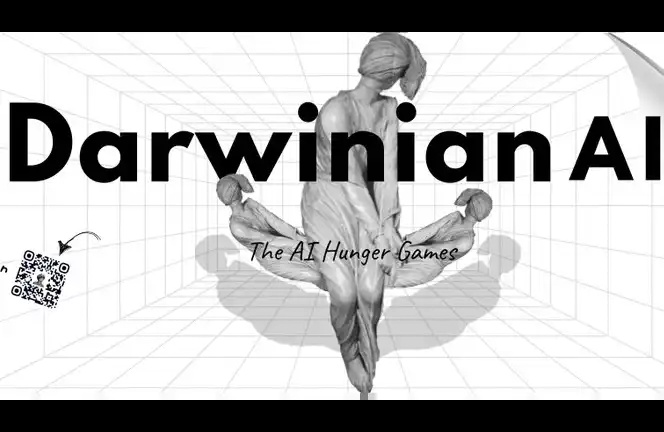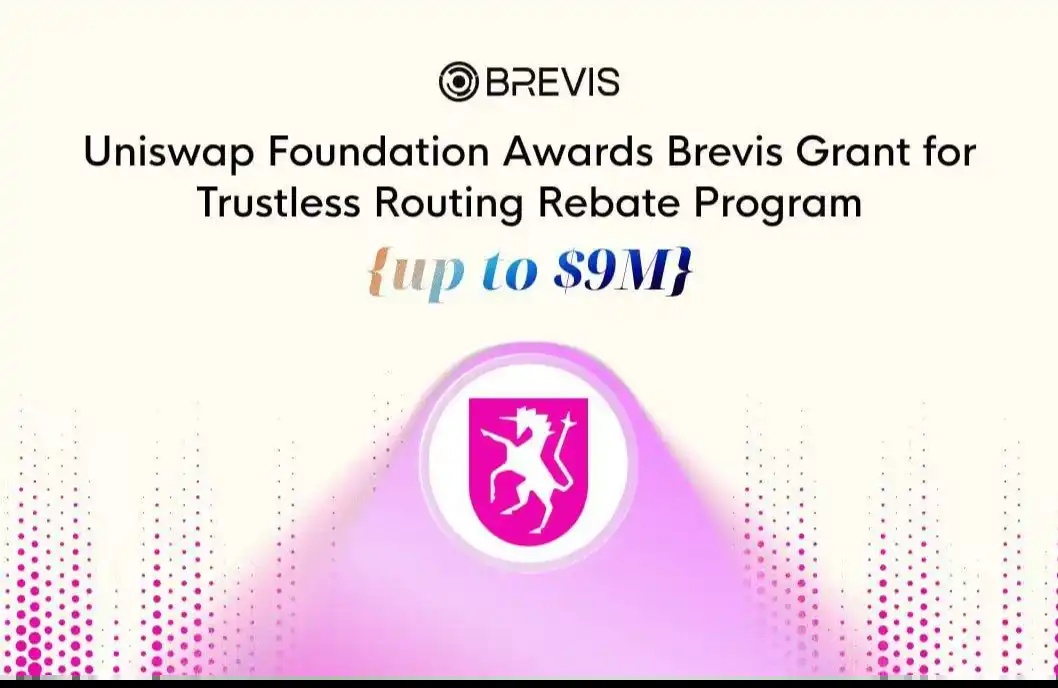Teach you to get the sixth week of Alchemy Road to Web3 NFT
Original title: "Ten Billion Project Alchemy Road to Web3 Sixth Week NFT Acquisition Tutorial"
Original author : Greta
What project is Alchemy?
In December 2019, Alchemy completed US$15 million Series A financing< /b>, the owners are Pantera Capital, Stanford University, Coinbase, Samsung, etc.
In April 2021, Alchemy completed its US$80 million Series B round of financing at a valuation of US$505 million, led by Coatue and Addition DFJ Growth, K5 Global, Chainsmokers (smoker combination), actor Jared Leto and the Glazer family participated in the vote.
In October 2021, Alchemy completed $250 million Series C financing at a valuation of $3.5 billion, led by a16z.
In February 2022, Alchemy completed 200 million USD financing at a valuation of 10.2 billion USD, led by Lightspeed and Silver Lake .
Alchemy is a team with a strong background, sufficient funds, practical work, and no currency issuance.
And, Alchemy plans to use the new funds to promote Web3 adoption, some of which include the launch of Web3 University, now Road to Web3 10 weeks, one NFT per week. After looking at the very small number of NFTs, it is estimated that due to the difficulty of the task, many small partners simply gave up. If such a project is airdropped, it is definitely a big deal.
Hands-on Week 6 Tutorial Begins: How to Build a Staking Dapp
< br>

step1 download git and install
Download the windows version from git official website git: http://git-scm.com/downloads

Usually use the default settings: all the way next, finally install, git installation is complete!
step2 Download Scaffold-Eth
1. Enter git clone https://github.com/scaffold-eth/scaffold-eth-challenges.git challenge-1- decentralized-staking, press Enter, wait a while for the download to complete.

2. Enter cd challenge-1-decentralized-staking in the console, and press Enter.

3. Enter git checkout challenge-1-decentralized-staking in the console and press Enter.

< /p>
4. Enter yarn install on the console, press Enter, and wait for a while.

5. You should see such a directory in the challenge-1-decentralized-staking folder.

Note: In this tutorial, we will mainly focus on Staker.sol and App.jsx. Write code for a file.


step3 Set the environment
Attention , and then use three separate consoles, I opened three consoles.
1. Enter yarn chain in the console to start your helmet backend.

 2. Open another console, cd into that folder, and enter yarn deploy in the console.
2. Open another console, cd into that folder, and enter yarn deploy in the console.

3. Open another console, cd into that folder, enter yarn start in the console to start Your React front end.

Then we can see that the web page jumped out of this page! ! !

 step4 Familiar with Scaffold-Eth (only take NFT, this step can be ignored)
step4 Familiar with Scaffold-Eth (only take NFT, this step can be ignored)
In our default view, we have two tabs - Staker UI & Debug Contracts.


1. Send to local wallet Test coins, don’t click on that link yet! Copy the address in the upper right corner (this is the local address), then paste it in the lower right corner, and click on the little airplane.


2. You can see that there is a prompt below, and the balance in the upper left corner has changed.


3. Or here, click send. After topping up your local wallet, you will be able to interact with your contracts!

step5 In-depth study of Solidity
1 .Open vscode, click open folder, find the folder you created, and click to select the folder.



2. Find packages——hardhat——contracts——Staker.sol

3. Copy and paste the following code directly. (The official link explains each step, which is very interesting and interesting You can look at the module function corresponding to each piece of code, instead of simply pasting the final code haha, but if you use the official code, the rewardRatePerBlock on line 78 should be changed to rewardRatePerSecond, the following is the modified one)



step6 enter the front end
1. Find packages—— react-app --src --App.jsx. official link explains each step, very interesting and interesting You can look at the module function corresponding to each piece of code, instead of simply pasting the final code haha)

2. Copy and paste the following code into it.









3. Open the console again and enter yarn deploy -- reset, you can see that the front-end interface is slightly different from just now.

4. Test the stake function, click stake, and test it. It is said that normal deployment will prompt that the withdrawal time has passed. . .

step7 upload to github
1 .Log in to github and click New.

2. Fill in these three places, then pull directly to the bottom and click Create repository.


3. Click the code and copy the warehouse address for backup.

4. Then go to the local operation, first make sure you have successfully installed the Git software, on the computer Find the project folder you want to upload to Github on the Internet, enter the project folder, click the right mouse button, and select Git Bash Here, as shown in the figure below.

5. Next, enter the following code (key step) to clone the warehouse on github to the local
5. p>

6. After this step, there will be an extra file under your local project folder Folder, the folder name is the project name on your github, as shown in the figure, I have added a road-to-web3-06 folder, we put all the files in the local project folder (except the newly added file Folder is not used), and the rest are copied to the new extra folder. (I don’t care if I leave it there, I’ll almost copy it when I go to play the king and come back. If the computer is too slow to play dota, it’s probably almost the same. After all, time should be used wisely)

7. Continue to enter the command cd road-to-web3-06 to enter the road-to-web3-06 folder (road-to-web3-06 is my The warehouse built, here should be changed to your own warehouse name)

8. Then enter the following codes in sequence You can complete other remaining operations:
git add . (Note: Don’t forget the following ., this operation is to add all the files under the Test folder)
git commit -m "Submit Information" (Note: "Submit Information" is replaced with what you need, or you can ignore it, here may appear the first one as follows As shown in the figure, follow the prompts to enter git config --global user.email "you@example.com" git config --global user.name "Your Name" will do)
git push -u origin main (Note: The purpose of this operation is to push the local warehouse to github, this step requires you to enter the account number and password)

9. When using Git for the first time, a box will pop up asking you to log in, put this Copy the code.

10. Click the link below the ninth step code to log in to your own git account, Then copy and paste here to authorize.

11. Just copy this link.

step8 submit project
Submit link
step9 Receive NFT

Welcome to join the official BlockBeats community:
Telegram Subscription Group: https://t.me/theblockbeats
Telegram Discussion Group: https://t.me/BlockBeats_App
Official Twitter Account: https://twitter.com/BlockBeatsAsia


 Forum
Forum Finance
Finance
 Specials
Specials
 On-chain Eco
On-chain Eco
 Entry
Entry
 Podcasts
Podcasts
 Activities
Activities
 OPRR
OPRR