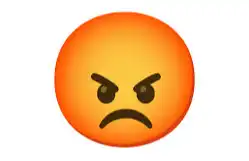Teach you how to get Alchemy Road to Web3 Week 9 NFT
Original title: "Ten billion project Alchemy Road to Web3 NFT acquisition tutorial in the ninth week"
Original author: Greta
< /p>
What project is Alchemy?
In December 2019, Alchemy completed US$15 million Series A financing, with Pantera Capital, Stanford University, Coinbase, Samsung and others.
In April 2021, Alchemy completed $80 million Series B financing at a valuation of $505 million, led by Coatue and Addition, DFJ Growth, K5 Global, Chainsmokers, actor Jared Leto and the Glazer family also participated.
In October 2021, Alchemy completed $250 million Series C financing at a valuation of $3.5 billion, led by a16z.
In February 2022, Alchemy completed a $200 million financing round at a $10.2 billion valuation, led by Lightspeed and Silver Lake.
Alchemy is a team with a strong background, sufficient funds, practical work, and no currency issuance.
And, Alchemy plans to use the new funds to promote Web3 adoption, some of which include the launch of Web3 University, now Road to Web3 10 weeks, one NFT per week. After looking at the very small number of NFTs, it is estimated that due to the difficulty of the task, many small partners simply gave up. If such a project is airdropped, it is definitely a big deal.
Hands-on week 9 tutorial begins: How to use 0x API to build a token exchange Dapp

step1 Copy the official code
1. In the control Enter the following code
git clone https://github.com/0xProject/swap-demo-tutorial.git

2. Use vscode to open the clone folder.



step2 install live server
1. Enter extensions in vscode, in Enter live server in the search box, and the first one that comes out can be installed directly.

step3 modify the code
1. Copy and paste the following code into index.js of swap-demo-tutorial-part-9 to replace the original code.






step4 install modules
1. Enter the following code in the console to install the relevant modules.
npm i qs npm i bignumber npm i web3 npm install -g browserify browserify index.js --standalone bundle -o bundle.js

step5 test interaction function
< p>1. Go back to vscode, select index.html, right-click open with live server.


2. This interface will appear

 Of course, You can also add the words "select currency" in the 31st and 40th lines of index.html, and it will become like this after saving and running, but it doesn't matter, it doesn't affect it at all.
Of course, You can also add the words "select currency" in the 31st and 40th lines of index.html, and it will become like this after saving and running, but it doesn't matter, it doesn't affect it at all.

3. Click on the link in the upper right corner to the little fox wallet.

4. Click to select the currency, there will be many coins in the official original code, and I don’t know which currency is Which chain, just ctrl+f to find the coins you have. Then I use the index.js code modified by jay here, and there will only be two coin options.

5. Enter a certain amount to complete the exchange, then copy the hash of the transaction and save it later submit.

step6 upload code to github
1. Log in to GitHub and click New.

2. Fill in these three places, then pull directly to the bottom and click Create repository.

3. Click the code and copy the warehouse address for future use.


4.. Then go to the local operation, first make sure you have successfully installed the Git software, and find the software you want to upload to Github on your computer , enter the project folder, click the right mouse button, and select Git Bash Here, as shown in the figure below.

5. Next, enter the following code (key step) to clone the warehouse on github to the local
5. p>

6. After this step, there will be an extra file under your local project folder Folder, the folder name is the project name on your github, as shown in the figure, I have added a road-to-web3-09 folder, we put all the files in the local project folder (except the newly added file Folder is not used), and the rest are copied to the new extra folder.

7. Then continue to enter the command cd road-to-web3-09 to enter road-to-web3- 09 folder (road-to-web3-09 is the warehouse I built, here should be changed to your own warehouse name)


< /p>
8. Next, enter the following codes in order to complete other remaining operations:
git add . (Note: Don’t forget the . behind, This operation is to add all the files under the Test folder)
git commit -m "commit information" (note: "commit information" is replaced by your Need it, or don’t care, here may appear the following prompt in the first picture, follow the prompt and enter git config --global user.email "you@example.com" git config --global user.name "Your Name" will do)
git push -u origin main (Note: The purpose of this operation is Push the local warehouse to github, this step requires you to enter your account number and password)

9. When using Git, a box will pop up asking you to log in, so copy this code.

10. Click the link below the ninth step code, go in and log in to your git account, and then copy the Paste it here and authorize it.


11. Just copy this link.

step7 submit project

< a href="https://alchemyapi.typeform.com/roadtoweek9?typeform-source=docs.alchemy.com">@TheRoadToWeb3 Project Submission
Welcome to join the official BlockBeats community:
Telegram Subscription Group: https://t.me/theblockbeats
Telegram Discussion Group: https://t.me/BlockBeats_App
Official Twitter Account: https://twitter.com/BlockBeatsAsia


 Forum
Forum Finance
Finance
 Specials
Specials
 On-chain Eco
On-chain Eco
 Entry
Entry
 Podcasts
Podcasts
 Activities
Activities
 OPRR
OPRR