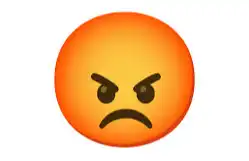Popular all over the net AI chatbot model ChatGPT registration tutorial
原文标题:《 注册 ChatGPT 全攻略 》
原文来源: BoxMrChen
Recently ChatGPT is very popular, but people who sign up often do not serve the current area of the problem, now teach you how to solve.
To prepare
1. As an agent, the requirements are Korea, Japan, India, Singapore and the United States. I don't know about the rest, but Hong Kong certainly can't.
2. Prepare a foreign mobile phone number, if you do not use the platform to connect to the code, it is OK, some platform can not connect to the code, so I found one.sms-activate.org
3. Get a browser
openbeginning
Step 1 Prepare to receive the code
Open the interface platform.sms-activate.org, register an account


The cost of receiving OpenAi is about 11 roubles, almost 1 yuan in RMB, but it can only be charged in US dollars, let's charge 1 US dollar first.

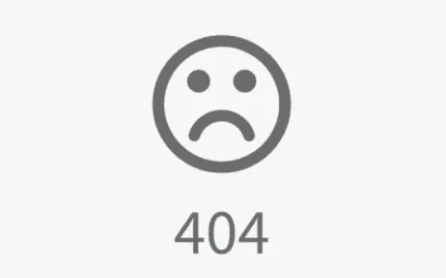
Recharge needs to wait for a while, just put it away and proceed directly to the next step.
Step 2 Register an OpenAI account
The first is to open itChatGPT's account registration page。谷歌注册或者邮箱注册都可以,无所谓,这里用邮箱注册作为例子。 用邮箱注册后有个验证邮件,进去邮箱,点开链接。


Now you just have to start working your way up. Of course, some people are going to have a problem here, they're going to have a message that says they can't serve in their current country.

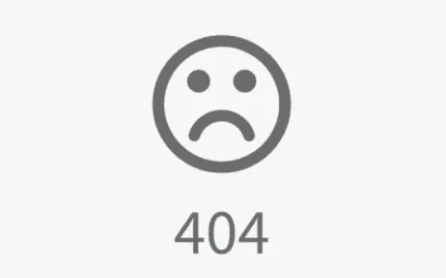
Usually when you have this kind of problem, it is because your agent is not global, or the location is wrong. The agent in Hong Kong is 100% unpassable. But here's the amazing thing, as long as you have this prompt, it doesn't matter how you switch agents next. Here's how to fix it.
Solving regional problems
First of all, you need to change your agent to a place other than Hong Kong, I choose South Korea here. Then, copy the following code:
window.localStorage.removeItem(Object.keys(window.localStorage).find(i=> i.startsWith('@@auth0spajs')))
Then type in the address bar:
javascript:
And notice, you have to type it here, because you can't paste it if you copy it. And then paste what we copied in the first paragraph

Then press Enter, refresh the page, and if your agent is fine, you should see the registration page as normal.
Fill in the mobile phone number

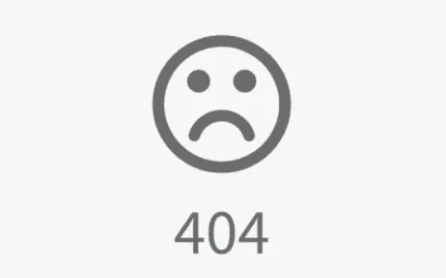
Here we'll go to India, and then we'll go to our web site. Search for OpenAi on the left and click on India.

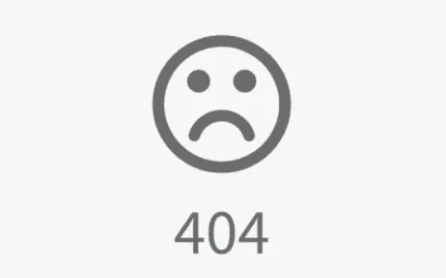
Click on the yellow car.

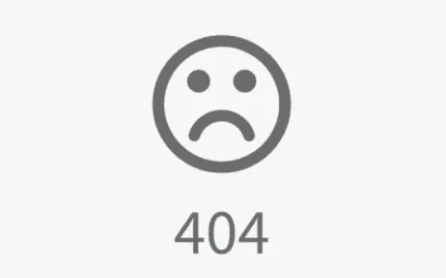
Then we copy the number and paste it. Then we hit Send capTCHA and we're done. In a moment the website will prompt the verification code, let's copy and paste.

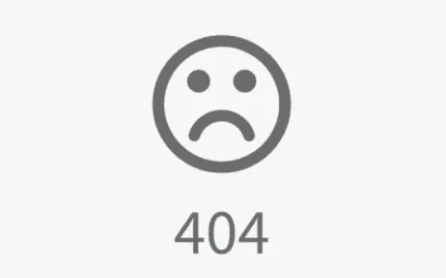
There you go. Just order one in and be done.
Use ChatGPT
After registration, we'll goThe ChatGPT websiteGo log on. Here's where you can get your creative juices flowing.

Link to original article
Welcome to join the official BlockBeats community:
Telegram Subscription Group: https://t.me/theblockbeats
Telegram Discussion Group: https://t.me/BlockBeats_App
Official Twitter Account: https://twitter.com/BlockBeatsAsia


 Forum
Forum Finance
Finance
 Specials
Specials
 On-chain Eco
On-chain Eco
 Entry
Entry
 Podcasts
Podcasts
 Activities
Activities
 OPRR
OPRR