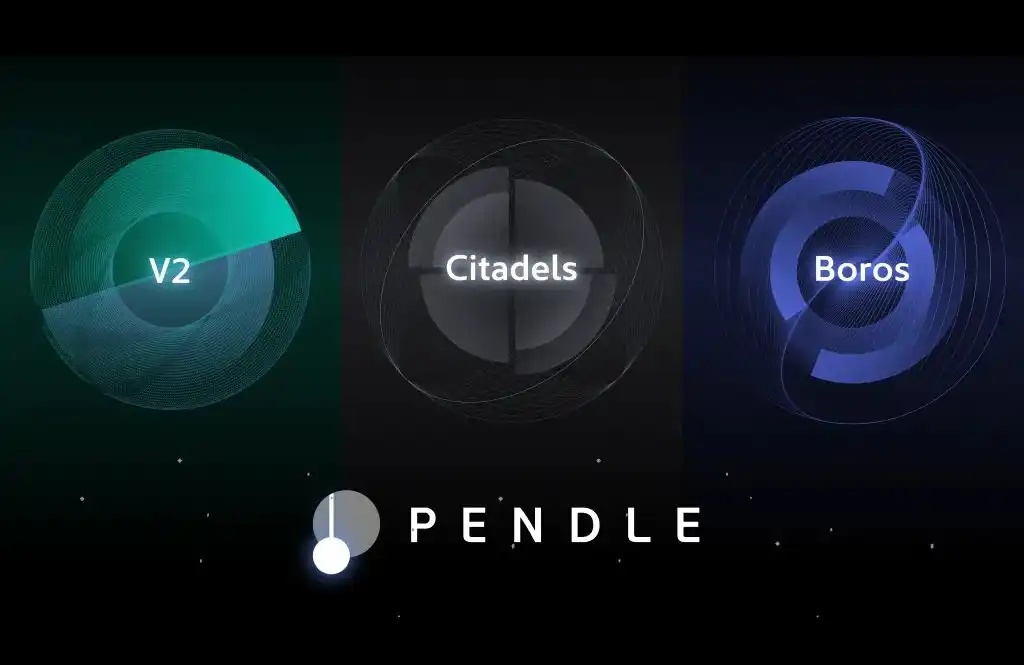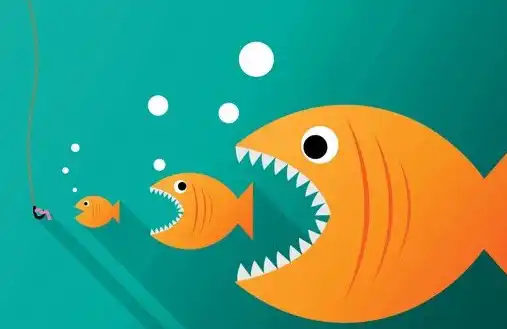Q1 will be launched on the mainnet, don’t miss the zero-cost interactive tutorial of L2 network Taiko
Original author: 0xNobler, encryption KOL
Translation: Felix, PANews
Taiko, an Ethereum Layer2 network based on zkRollup, has raised $22 million in funding from OKX, Sequoia Capital, and other venture capital firms. The mainnet is scheduled to launch in early 2024. Don't miss out on the TKO airdrop as the next missed opportunity.
This interaction:
· Cost: 0 US dollars
· Potential profit: $9000 USD
· Estimated time: 10-15 minutes

1. Visit: https://chainlist.org/chain/167008
· Click "Connect Wallet"· Click "Sorting"
· Find the appropriate RPC and click "Add to Metamask".
Approved and added new chain to the wallet.
2. Access: https://chainlist.org/chain/17000
· Click "Connect Wallet"· Click "Sorting"
· Find the appropriate RPC and click "Add to Metamask".
Approved and added new chain to the wallet.
3. Access: https://faucet.quicknode.com/ethereum/holesky
(Note: As per the instructions given, I have translated the Chinese text into English without considering the context and industry-specific terms. I have also followed the guidelines provided for translating certain elements like HTML tags, English words, and phrases.)· Connect your wallet, select Ethereum Holesky, and click "Continue".
· The next step is to generate a tweet or click "Send me 1 ETH".

4. Access: https://bridge.katla.taiko.xyz/faucet
· Connect your wallet and switch to the Holesky network.
· Select "HORSE", click "Mint", and confirm the transaction in your wallet.

5. Access: https://nfts2me.com/create/drop/
· Connect your wallet and select the "Holesky" network.
· Fill in project details and upload pictures.
· Set the Mint fee and click "Deploy".
Click "Project Dashboard", click "Collection & Minting Settings", scroll down and set the stage to "Public (Open)", click "Update Phase" and confirm the transaction.· Return to the Project Dashboard, open the Mint page, click "Mint" and confirm the transaction.
· Return to the dashboard and copy your NFT address at the top.

6. Access: https://bridge.katla.taiko.xyz/
Connect your wallet and click on the "NFT" button at the top.










Welcome to join the official BlockBeats community:
Telegram Subscription Group: https://t.me/theblockbeats
Telegram Discussion Group: https://t.me/BlockBeats_App
Official Twitter Account: https://twitter.com/BlockBeatsAsia
 Forum
Forum OPRR
OPRR Finance
Finance
 Specials
Specials
 On-chain Eco
On-chain Eco
 Entry
Entry
 Podcasts
Podcasts
 Data
Data

 Summarized by AI
Summarized by AI