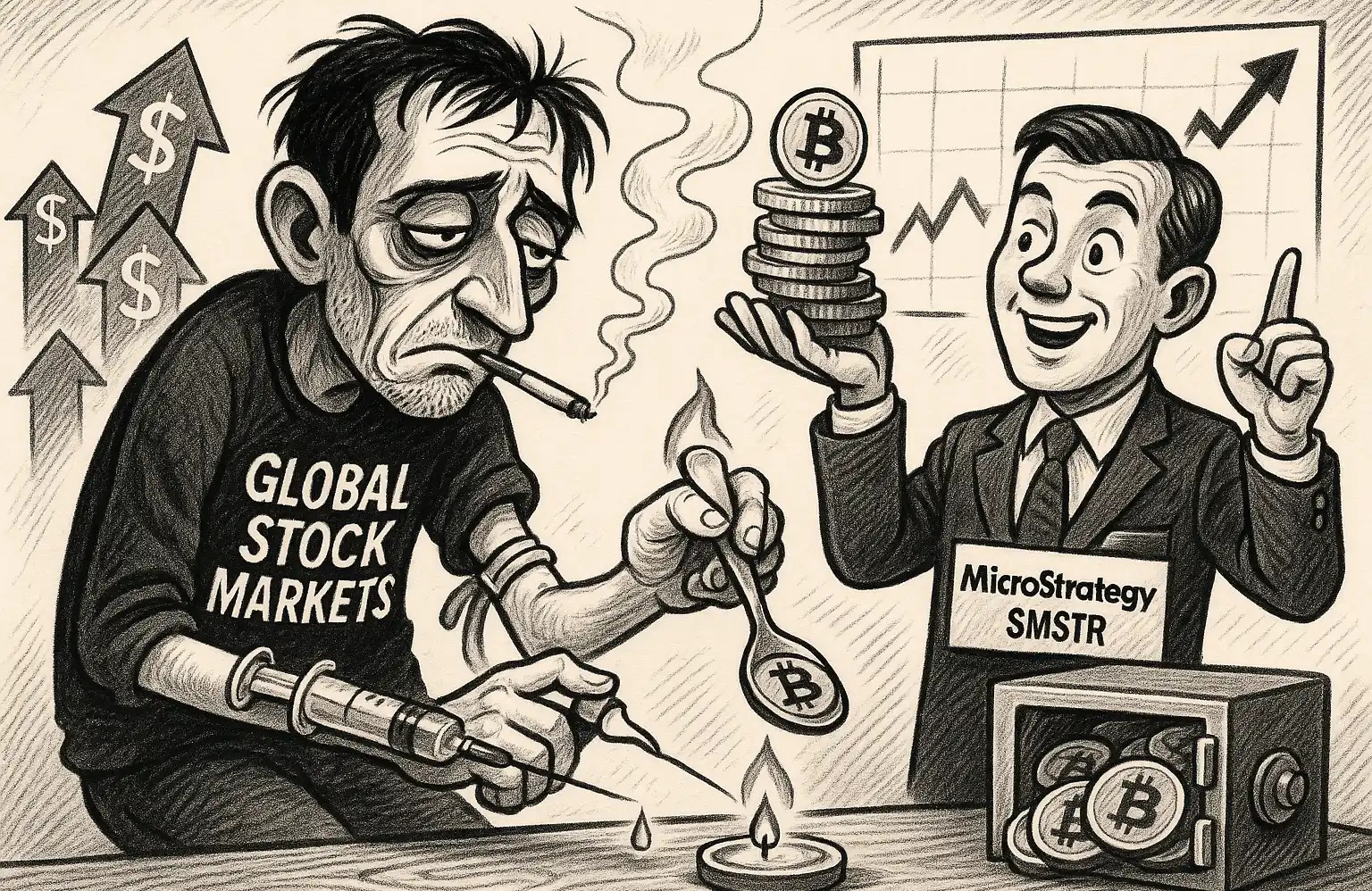How to get SafePal's limited edition USDC hardware Bluetooth wallet for free
Original source: SafePal
Project Introduction
SafePal is a decentralized full-stack cryptocurrency wallet founded in 2018. Since its development, it has tens of millions of users from more than 200 countries around the world. Its product lines include hardware wallets, App wallets and browser plug-in wallets. SafePal allows users to safely keep encrypted assets in the simplest and easiest way. It supports more than 100 public chains and on-chain assets such as Bitcoin, Ethereum and BNB, and secure wallets for cryptocurrencies in 15 languages (including Chinese).
Recently, SafePal launched a limited edition USDC customized X1 Bluetooth hardware wallet, worth 69.99U. There is also a major event of "Trading 35USDC to get a limited edition wallet for free". Today, the editor will teach you how to claim the SafePal hardware wallet benefits (the picture below is the wallet I have already received)

Participation conditions:
To receive SafePal's limited edition USDC hardware wallet, you only need to meet any one of the following conditions:
a) Use SafePal Swap and exchange at least 35 $ USDC
b) Use SafePal Swap and exchange at least 100 $SFP (BEP20)
c) There must be at least 100 SFP in the wallet balance (the snapshot time is 17:00 Beijing time on January 23, 2024)
Now you can enjoy 0 fee discount when using SafePal Swap to exchange USDC!
To be clear:
You need to pay 10U USDC shipping fee to get this wallet. After you get the hardware wallet and complete the activation, you can get cashback in the App, so it is equivalent to free stuff/free hardware wallet!
Because the task must be completed in the SafePal App, and it involves exchanging USDC, it is best to prepare U and gas in the wallet account in advance to facilitate direct task completion.
If you encounter verification failure or stuck when doing tasks, you can go to their Chinese channel (https://t.me/SafePalTG ) to ask questions, their administrators will help, they are very enthusiastic.
Preparation:
1. Download and install the SafePal official wallet app
Currently, the SafePal wallet app supports Apple and Android versions. You can search for SafePal in the Apple App Store (currently it does not support downloads from Apple IDs in mainland China. Users in mainland China need to switch to overseas Apple IDs to download) and the Google Play Store. Android phone users can also download the APK installation package from the official website and install it directly.
SafePal official wallet download link: https://www.safepal.com/download
2. Create or import a wallet account in the App
After installing the SafePal App, create or import a wallet according to the App's installation prompts.
The official tutorial can be found here:
https://safepalsupport.zendesk.com/hc/en-us/articles/360052099891
3. It is recommended to withdraw money from the exchange or transfer at least 50U assets to the SafePal wallet to complete all tasks. I directly withdrew 35 USDT (BEP20) from the exchange to complete the task.
Steps to participate:
1. Complete the specified task
Open SafePal App, find the DApps app store, and click QuestHub

Click to open and enter the USDC activity page
Note: Currently only users in mainland China and users whose SafePalAPP language is set to Chinese can see this activity entrance.

There are 4 tasks in this activity:
1) Quiz task
The task is about the introduction of $USDC coin, which is relatively simple. You can refer to the following answers:

2) Whitelist whitelist certification
As mentioned earlier, you only need to meet any one of the following conditions to pass this whitelist task:
a) Use SafePal Swap immediately to exchange at least 35 USDC. (Note: Only USDC on Ethereum, Arbitrum, Avalanche, OP Mainnet, Polygon POS, Tron and Solana chains are eligible)
b) Use SafePal Swap immediately to exchange at least 100 SFP(BEP20)
c) There must be at least 100 SFP in the wallet balance (snapshot time is January 23, 2024 17:00 Beijing time)
These requirements are relatively simple. It is recommended to do the first task, because the fourth task is also completed by the way, so you can skip it directly.
You can refer to this step:
Step 1: Open the SafePal Swap/Flash Exchange page
Select USD in the "Get" column, and select USDC Arbitrum, Avalanche, Ethereum, Opmainnet, Polygon Pos, Tron and Solana. Any of these 7 chains will do. I chose USDC (Polygon)

I used $USDT(BEP20) to exchange for $USDC(Polygon) because I have $BNB(BEP20) in my wallet as gas fee, and the gas fee on BSC and Polygon is relatively cheap.

After setting up the swap order in the SafePal App, follow the prompts to confirm the amount of the flash order and the gas fee, and enter your SafePal password to confirm the signature to complete the exchange.

Then wait for the swap order to be completed, which will generally be completed in 5 to 15 minutes. After the swap order is completed, you can see the amount of $USDC you exchanged in your wallet.

3) Swap USDC to exchange USDC
This step requires you to use the Swap function in the SafePal App to exchange at least 35 USDC. If you have already done this in the previous whitelist task, you do not need to do this step again. Just click the Verify button in the App task page to verify it. If you pass, the following mark will show that you have completed this task.

2. Receive the USDC Limited Edition X1 Bluetooth Hardware Wallet
After completing the previous 3 actual tasks, the last step is to receive the X1 Bluetooth Wallet. You need to pay a 10U advance payment and shipping fee to get this wallet. You can get the 10U advance payment back after receiving the express delivery and activation. This step is not a big problem after you have completed the task of exchanging USDC.
In the activity page of the App, click to open the task ‘Redeem USDC X1 Wallet’, and then click the bold ‘this link’ in the task to jump to the SafePal Mall

Enter your App password to authorize the login to the SafePal store, then click Claim Now, and fill in your email and delivery information as required

After completing the payment of the 10U advance payment + shipping fee, you will receive an order confirmation email. The official said that the wallet will be shipped within 2-3 weeks. I actually received it in 3 days, which is quite fast. The settlement here also needs to be settled in USDC, supporting BNB, Arbitrum, Avalanche, Ethereum, OP Mainnet, Polygon POS and USDC on Solana.
3. Receive 10 USDC cashback
After receiving the hardware wallet, you must first activate the device and then create a new wallet account. SafePal's wallets all support Chinese interfaces, so the process is quite smooth. If you need it, I will make a separate tutorial later.
Note: This 10U cashback is only applicable to newly created wallet addresses, not including importing existing wallet addresses. Please note that you should choose to create a new wallet. It is still very fast to create a new one.
After creating a hardware wallet and binding it to the App, go back to the DApps Square, search and find the "USDC Privilege" DApp, and click the "Claim 10 USDC" button to receive the 10 USDC cashback.

The interface after success will show Claimed Successfully, and the rebate will be distributed to the corresponding X1 hardware wallet USDC (Polygon) address within 24 hours after claiming it. After that, you can go to your wallet to check the received $USDC.

Finally, here is SafePal’s official tutorial on the X1 wallet. If you have any questions, you can go directly to their Chinese channel to ask: https://t.me/SafePalTG :
1. Activate your wallet:
https://safepalsupport.zendesk.com/hc/en-us/articles/17179100207899
2. Create a new wallet using a hardware wallet:
https://safepalsupport.zendesk.com/hc/en-us/articles/18553611052827
3. Pair your hardware wallet with the SafePal app: href="https://safepalsupport.zendesk.com/hc/en-us/articles/18121204766491" target="">https://safepalsupport.zendesk.com/hc/en-us/articles/18121204766491
4. Add the Polygon chain USDC token to the wallet asset list:
https://safepalsupport.zendesk.com/hc/en-us/articles/22182713414299
This article comes from a contribution and does not represent the views of BlockBeats.
Welcome to join the official BlockBeats community:
Telegram Subscription Group: https://t.me/theblockbeats
Telegram Discussion Group: https://t.me/BlockBeats_App
Official Twitter Account: https://twitter.com/BlockBeatsAsia
 Forum
Forum OPRR
OPRR Finance
Finance
 Specials
Specials
 On-chain Eco
On-chain Eco
 Entry
Entry
 Podcasts
Podcasts
 Data
Data

 Summarized by AI
Summarized by AI