Abstract
Which cryptocurrency wallet to choose depends on personal needs. Security, custody model, and interaction with smart contracts are all key factors to consider. You may want to access your personal wallet across different devices.
MetaMask, MathWallet and Binance Chain Wallet are all high-quality browser plug-in wallets. If you prefer a mobile experience, you can install MetaMask, MathWallet, Trust Wallet and SafePal on iOS and Android systems. They are all decentralized wallets with the ability to store private keys on personal devices. SafePal also offers cold storage hardware wallets for security-first users. Apart from the hardware version, all the cryptocurrency wallets mentioned above are free to use.
Introduction
BNB Smart Chain (BSC) came out relatively late, so some wallets do not currently support BEP-20 tokens. To use a wallet that supports BNB Smart Chain (BSC), there are several types to choose from. Important factors to consider include hosting model, security, and availability, while user needs vary in priority. The following five wallets are slightly different. It is recommended that you try them one by one to find the product you like.

What type of cryptocurrency wallet should I use?
Please think carefully about your needs before choosing a wallet. There are many types of wallets in the market. Most Binance Smart Chain (BSC) wallets are non-custodial, allowing users to control their own private keys. Binance Smart Chain (BSC) wallets are typically hot wallets that enable quick connection to DApps or staking. Each type of wallet has its pros and cons.
1.Escrow - The wallet provider holds the private key on behalf of the user. This is the case for digital assets deposited in exchange platform wallets. If you cannot hold the private key, you cannot fully control your wallet. Additionally, you most likely won't be able to connect to DApps. For example, if you only buy and sell BSC tokens and other crypto assets via spot trading, a custodial wallet will suffice. Please exercise caution when using such services. While Binance’s custodial service is secure, you should not trust your funds to any custodial wallet or exchange.
2. Non-custodial - Users hold their own private keys. This is the safest option for most traders and investors, provided they keep their keys and mnemonic phrases safe. The wallets introduced in the following article are all non-custodial wallets that support interaction with DApps.
3.Hot Wallets - These cryptocurrency wallets are connected to the internet and are usually non-custodial ( Unless using a centralized trading platform). Hot wallets facilitate transactions, but there are certain security risks. The private key is saved online together with the public key and can generally be accessed through a password set by the user. As with any password-protected service, you can get hacked or phished. To reduce risk, you should also use two-factor authentication (2FA).
4.Cold wallet - Store private keys offline in dedicated hardware. Cold wallets are the most secure way to hold Binance Smart Chain (BSC) tokens, but they create extreme difficulties in trading and interacting with DApps.
You can use the above wallets together to give full play to the advantages of each wallet and maximize their strengths and avoid their weaknesses. However, for daily transactions and decentralized finance (DeFi) applications, non-custodial hot wallets are a stable and flexible solution. Let’s take the most popular wallets as examples.
MetaMask
MetaMask is a browser plug-in and mobile App cryptocurrency wallet that supports Binance Smart Chain (BSC) and other blockchains (including Ethereum, Polygon, and BNB Chain). MetaMask came out in 2016 and was developed by the famous blockchain company ConsenSys. For many years, MetaMask only offered proprietary plug-ins, and this has been their most popular product.
MetaMask browser plug-in supports transactions and interactions with smart contracts and DApps.

MetaMask can also connect to different blockchain networks (you can add a custom mainnet). Additionally, it allows users to sign transactions, manage public and private keys, and offers swap services that select the best prices from multiple decentralized exchanges (DEX). MetaMask is favored by Binance Smart Chain (BSC) users because of its simplicity and ease of use.
Binance Chain Wallet
Binance Chain Wallet is a browser plug-in wallet officially launched by Binance. Currently, the wallet supports Binance Chain, Binance Smart Chain (BSC), and Ethereum. Compared to the other wallets mentioned above, the Binance Chain wallet is the most basic wallet. If you mainly hold cryptocurrencies through the Binance exchange and only occasionally use DApps, its Wallet Direct feature may be helpful to you.

You can transfer BNB or ETH, etc., between the two simply by linking your Binance account to your Binance Chain wallet Crypto assets without manually entering addresses. For more information, please read "How to Use Binance Chain Wallet".
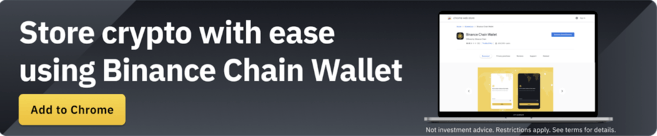
Trust Wallet
Trust Wallet is a An open source mobile wallet App for iOS and Android systems. It is also the official decentralized wallet launched by Binance and supports industry-leading blockchains such as the Ethereum ecosystem blockchain, Binance Smart Chain (BSC), and Binance Chain. Using this wallet, users have complete control over their private keys through mnemonic phrases. Its app has some additional features built into it, including the ability to purchase cryptocurrencies using a credit or debit card and a non-fungible token (NFT) wallet. The Android version also comes with a DApp browser.
Trust Wallet has a utility and governance token - TWT. Token holders can participate in decisions such as supporting new blockchains and integrating new tokens. Use TWT to enjoy discounts on trading cryptocurrencies on decentralized exchanges (DEX).

In Before trying Trust Wallet, please read our "Associating Trust Wallet Wallet in BNB Smart Chain" tutorial to learn how to get started.
MathWallet
MathWallet offers cryptocurrency wallet browser plugins, web-based wallets, and mobile apps for iOS and Android devices. It supports nearly 40 different blockchains and is also one of the first wallets to support Binance Smart Chain (BSC). The wallet was launched in 2017 and was designed and developed by MATH Global Foundation. The foundation raised a total of $12 million in Series B funding led by Binance Labs.
If you need to use the same wallet on multiple devices, the flexibility of MathWallet is ideal. You can switch between mobile devices, browser plug-ins, and web-based wallets at will, depending on your personal needs.
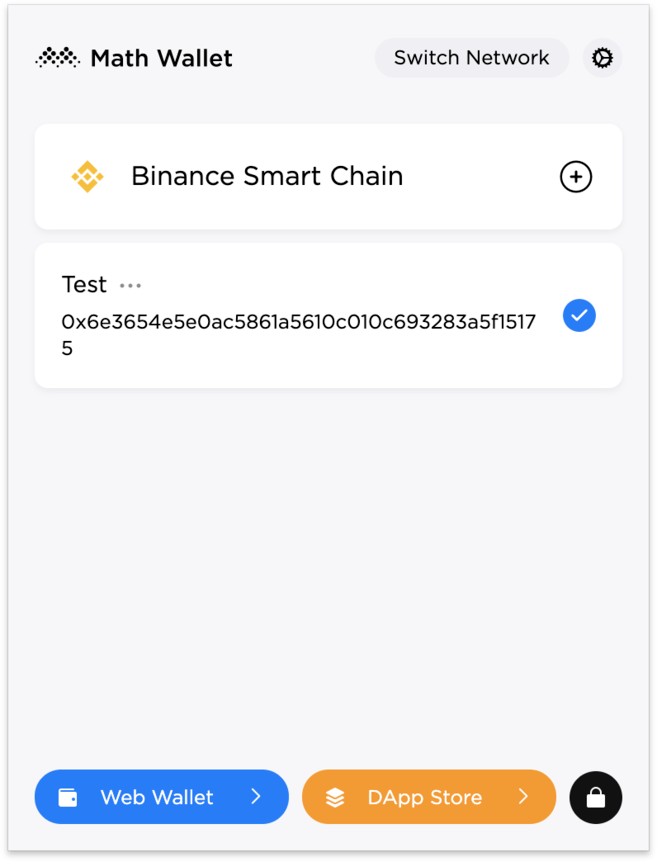
SafePal
SafePal is a hardware wallet provider that also Launched a decentralized mobile wallet App. Its functionality is similar to Trust Wallet, but it adds a decentralized finance (DeFi) section. This section links to many popular DeFi platforms, DApps and browsers. If you want to access DApps without switching apps, SafePal is undoubtedly the ideal choice for iOS and Android users. SafePal also launched a utility token “SFP” that provides discounts and benefits.
SafePal S1 Hardware Wallet
The SafePal S1 hardware wallet is a more cost-effective option compared to Trezor devices or Ledger Nano. When storing BSC tokens offline, this wallet is more secure than any hot wallet as long as the device is secure. However, to use the DApp, you must transfer your tokens to the SafePal hot wallet.

Summary
Find a trustworthy and stable wallet, Should be a top priority for all cryptocurrency holders. The five wallets introduced in this article are trusted by the blockchain community and attract millions of Binance Smart Chain (BSC) users around the world. Binance Smart Chain (BSC) has far fewer options, but the key factors are the same: DApp interaction, custodial availability, utility, and reliability. Everything depends on the user's personal needs.
For active traders, non-custodial hot wallets are the fastest trading tools, and security can also be effectively guaranteed. DeFi miners value the practicality of browser plug-in wallets and hope to be able to connect to DApps smoothly on the desktop. If you only need to hold it for a long time, you can give priority to a simple and convenient mobile experience.
All of our recommended Binance Smart Chain (BSC) wallets are free to use, except for the hardware version. You can make your choice based on the level of security you require while ensuring your wallet operates stably and reliably. Most importantly, if you hold your private keys yourself, be sure to keep them safe.
 Forum
Forum OPRR
OPRR Finance
Finance
 Specials
Specials
 On-chain Eco
On-chain Eco
 Entry
Entry
 Podcasts
Podcasts
 Data
Data
