Summary
When depositing and withdrawing digital currencies from your Binance account, it is important to pay attention to the network you choose. Users often confuse Binance Smart Chain (BEP-20) with Ethereum (ERC-20), resulting in tokens being sent to the wrong blockchain.
If the digital currency wallet you use to deposit supports both BEP-20 and ERC-20 tokens, you can transfer the digital currency back to your Binance account in just a few simple steps.
If the wallet can only handle ERC-20 or BEP-20 tokens alone, its private keys will need to be imported into a new wallet that supports both blockchains.
If you deposit funds from your Binance account to the wrong blockchain, other digital currency exchanges, or custodial wallets, the solution is a little trickier. In this case, please approach the wallet’s support team for help in finding a solution.
Introduction
If you have been withdrawing money on Binance before, you may have noticed that some tokens have Different transfer networks are available. Even experienced cryptocurrency holders occasionally feel confused about which blockchain to choose for their transactions. How to choose when withdrawing digital currency to another wallet?
In short, the selected network should be the one used by the receiving wallet. Technically, it depends on which token standard you use (such as ERC-20, BEP-20 or BEP-2).
If you accidentally send digital currency to the wrong blockchain, you must find out the type of receiving wallet. If you have access to the private keys or mnemonic phrase, you are holding a non-custodial wallet. Otherwise, your wallet is custodial. Based on the above information, here are three possible solutions to try.
I sent funds to the wrong network, what should I do?
First of all, don’t panic. If you are using Binance Smart Chain (BSC) to send ERC-20 tokens (such as Ethereum), or sending BEP-20 tokens through the Ethereum network, the corresponding funds should be able to be recovered. There are three different types of misuse, and there are solutions for each situation.
1. Tokens are transferred to a wallet that supports both Binance Smart Chain (BSC) and Ethereum.
You can send your tokens back to the correct network on Binance.
2. The tokens were transferred to a wallet that only supports Binance Smart Chain (BSC) or Ethereum.
You will need access to the private key to import it into a wallet that supports both blockchains.
3. The tokens are transferred to a custodial wallet or digital currency trading platform.
Please ask the wallet provider for help or contact the customer service department of the trading platform, but there is a risk that the funds cannot be recovered.
Before researching solutions, it is necessary to conduct an in-depth analysis of the cause of the problem to avoid repeating the same mistakes.
What is the difference between BEP-20 and ERC-20?
ERC-20 and BEP-20 are two token standards that describe the specific rules and technical guidelines of tokens, and stipulate the methods of transactions, deposits and withdrawals. The ERC-20 and BEP-20 standards regulate how tokens interact with different wallets, projects, and smart contracts.
There are many similarities in how the two standards operate, but ERC-20 is specific to Ethereum, while BEP-20 is specific to Binance Smart Chain. To put it simply, the two are token standards belonging to different blockchains.
If digital currency is stored on the wrong network, it may not be used properly. For example, Ethereum sent to Binance Smart Chain (BSC) will not be applied to Ethereum DApps or smart contracts.
What happens if BEP-20/ERC-20 tokens are sent to the wrong blockchain?
If you send ERC-20 tokens to Binance Smart Chain (BSC), or BEP-20 tokens to Ethereum, the tokens will go to the same wallet address in the selected network. Your Binance Smart Chain (BSC) and Ethereum wallet addresses are identical and can be accessed via the same private key.
For example, when Ethereum is sent to Binance Smart Chain (BSC), BEP-20 tokens pegged to Ethereum will eventually be formed on BSC’s wallet address. You can visit BscScan.com and check the token status through the transaction ID; if you have transferred BEP-20 tokens to the Ethereum network, please visit Etherscan.io.
In the example below (from BscScan), a user withdraws Ethereum (an ERC-20 token) and chooses to use Binance Smart Chain (BSC) (BEP- 20 tokens) transfer network. At this time, these tokens appear under the same wallet address in Binance Smart Chain (BSC) as Ethereum pegged to Binance Smart Chain.

Luckily, your digital currency won’t disappear. Now just send it back to the correct blockchain required. Please check the following solutions based on your own situation.
Recover funds from wallets that support both Binance Smart Chain (BSC) and Ethereum
It shouldn’t be difficult to find coins from a wallet that supports both blockchains. If you don’t see this token, check each network’s token toggle list to enable hidden tokens.
For example, MetaMask has an [Add Token] button that allows users to browse all tokens in it.

If the token does not appear in the list, its token contract needs to be entered into the wallet. This process is detailed in step 5 of”Recovering funds from a wallet that only supports Binance Smart Chain (BSC) or Ethereum”.
To return tokens to the previous blockchain, you have two options: Binance Bridge or manual operation.
Binance Bridge
Binance Bridge is a simple tool for converting assets between different blockchains. All you need to do is connect your MetaMask or Binance Chain wallet, select the assets you want to transfer, and you're done. Don’t forget, you’ll need to pay for gas on Binance Smart Chain (BSC) in Binance Coin, or on Ethereum using Ethereum.
To learn more about this process, please read "Introduction to Binance Bridge".

Manual exchange
Before manually exchanging tokens, you need to send the cryptocurrency back Binance. The deposit network in the Binance spot wallet must be the same blockchain as the blockchain the token is currently on. Once the tokens are credited, they can be properly sent back to the external wallet.
In this example, we will exchange Binance-pegged Ethereum (BEP-20 token) for Ethereum on the ERC-20 network. The wallet you are sending funds from must have Binance Coin in it in order to pay the gas fee.
1. Select Ethereum on Binance’s digital currency withdrawal page, and its deposit network is BEP-20 (Binance Smart Chain). If funds are deposited into the wrong network, Binance will not be able to recover the funds.

2. When the Ethereum is returned to the Binance account, please convert it to ERC- 20. The specific method is to withdraw it to a wallet that supports Ethereum, and then select Ethereum (ETH) ERC20 as the transfer network.

Your funds will now be safely transferred to the correct blockchain in your external wallet.
Recover funds from wallets that only support Binance Smart Chain (BSC) or Ethereum
To recover your coins in this situation, you will need to import the wallet's private keys into a new wallet that supports both blockchains. Depending on the target import wallet, a mnemonic phrase can also be used to replace the private key.
Import private key
When you import the private key of one wallet into another wallet, you can access funds related to the private key even if you use different wallets.
In other words, importing the private key of the wallet will not transfer funds to the target import wallet, but will only enable access to the external wallet through different applications. Note that custodial wallets do not provide private keys, so this option is usually not set.
The most commonly used wallets include Metamask, Trust Wallet, Math Wallet, SafePal and TokenPocket.
The example below uses MetaMask's Google Chrome browser extension to retrieve Ethereum that was accidentally transferred to Binance Smart Chain (BSC).
Retrieve your funds
1. Visit MetaMask wallet. If you haven't registered yet, please create a new wallet. MetaMask has also launched apps for iOS and Android systems.
2. If you create a new account, you can choose to import the mnemonic phrase of the old wallet.

3. If you already have an account, just click the expansion arrow icon of MetaMask, and then click Account Information in the upper right corner.

4. Click [Import Account], and then enter the private key of the wallet and the lost digital currency. Click [Import] to finally complete the operation. You can also upload a JSON file.
5. Manually add the Binance Smart Chain (BSC) network in your MetaMask account. Click MetaMask's expansion arrow icon, then click the Network drop-down menu in the upper center. Click [Custom RPC] at the bottom of the list.


6. You need to add details to grant MetaMask access to Binance Smart Chain. Details include remote procedure call (RPC) URLs. Through this web page, MetaMask can query the blockchain information of Binance Smart Chain (BSC) and make transaction requests.
Fill in the following information in their respective fields and click Save at the bottom.
Network name:BSC mainnet
New RPC URL:https://bsc-dataseed1.binance.org/
ChainID: 56
Symbol: BNB
Blockchain browser URL :https://bscscan.com/

7. Now, please add the correct token contract to MetaMask wallet. After performing this step, selected wallets that support BEP-20 tokens will look for the missing tokens. Visit BscScan to view a list of tokens and token contracts. For Ethereum (ERC-20 tokens) imported to Binance Smart Chain (BSC), please click on the Ethereum token (ETH) pegged to Binance to find its token contract.
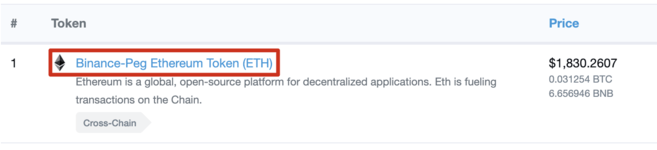
8. Copy the token contract to prepare for the next step. Please note the "Decimal Places" field.

9. Select [BSC Mainnet] from the network drop-down list and click [Add Token], then click [Auto define token].


10. Enter the token contract address, token symbol and precise decimal places. In our Ethereum example, the data is:
Token contract address: 0x2170ed0880ac9a755fd29b2688956bd959f933f8
Token symbol: >ETH
Accurate decimal places:18
Click [Add Token] to confirm. 
11. The lost Ethereum tokens should now appear in the wallet balance. From here, it can be sent back to your Binance account’s BEP-20 wallet address. Depending on your needs, you can also use Binance Bridge with MetaMask to convert your tokens into tokens in the ERC-20 network.
For more information on bridging tokens, see “Recover funds from wallets that support both Binance Smart Chain (BSC) and Ethereum” Chapter.
➟ Want to start a digital currency journey? Welcome to Binance to buy Binance Coin!
Retrieve funds from a custodial wallet or exchange
If you are trying to withdraw funds to a different location For custodial wallets that support BEP-20 (such as another digital currency trading platform), you need to contact the wallet's custodian.
Some custodial wallet providers may offer paid assistance or grant you access to your private keys. The private key can then be imported into a wallet that supports Binance Smart Chain (BSC). Unfortunately, in most cases (including trading platforms) you cannot obtain the private key.
If you select the wrong blockchain when depositing tokens to your Binance account, Binance cannot help you recover your digital currency.
Summary
Choosing the transfer network correctly is the trickiest thing about making digital currency withdrawals from Binance one of the links. However, once you successfully master the method, you won’t be tempted to send your Bitcoin or Ethereum to the wrong network next time. In most cases, with a standard wallet,your funds are protectedSAFUand can be recovered with a little effort.
 Forum
Forum OPRR
OPRR Finance
Finance
 Specials
Specials
 On-chain Eco
On-chain Eco
 Entry
Entry
 Podcasts
Podcasts
 Data
Data
